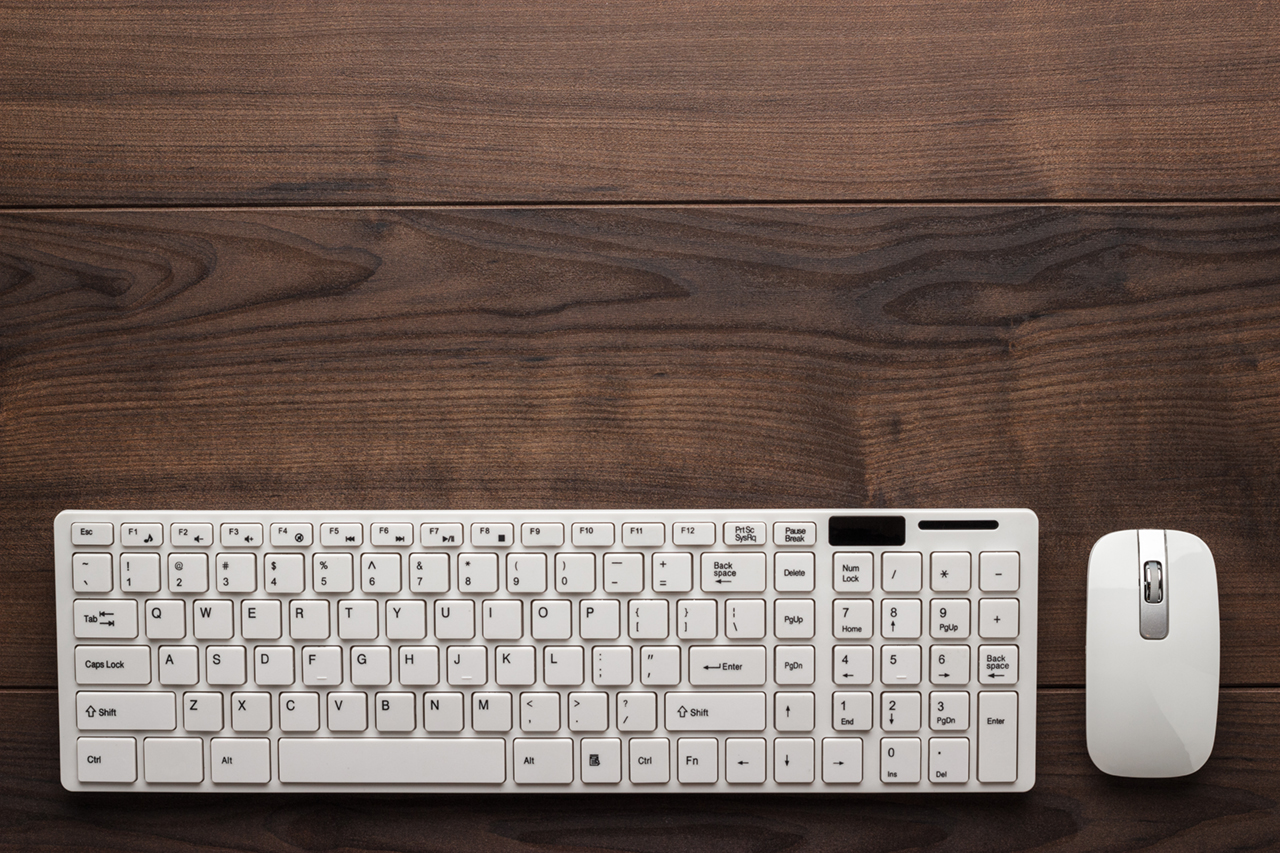Do incessant mouse clickers drive you crazy? Don’t just drag the mouse cursor needlessly around the screen. Harness the power of keyboard shortcuts to speed up your computer usage tremendously. Honeydogs has a complete list of Windows Keyboard Shortcuts to teach you how one or two key presses can save you seconds. And those seconds really add up!
No one should be using the mouse to select menu commands like Copy and Paste when simple keyboard shortcuts exist. Here are three that absolutely everyone should know by heart.
CTRL + C – Copy
CTRL + X – Cut
CTRL + V – Paste
That’s just the start. Learn and memorize keyboard shortcuts for all the applications you use regularly and you’ll be zooming around in no time.